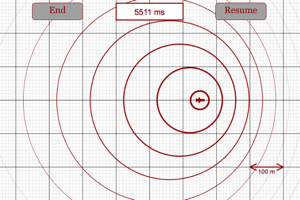|
Iona Prep Physics
Puzzles |
 |
In the diagram below you see the source of a wave moving toward the right.
The circles represent wave crests, therefore the distance between any two circles can be interpreted as a wavelength.
You may start and pause the simulation with the appropriate buttons. The END button is pressed if you want to adjust the parameters such as the frequency, Wave Speed and Object speed.
Directions
1. Click the RED down arrow to adjust the object speed of 0 m/s.
2. Click START and observe the source is at the center producing sound which travels out in all directions at the speed indicated by the "Wave Speed" number.
3. Click END.
4. Click the RED UP arrow and set the object speed to 30 m/s.
5. Click START. Note what you observe.
6. Answer the following questions:
(A) How does the wavelength in front of the moving object compare with the wavelength behind the moving object?
(B) Assuming the speed of the wave is constant, how would the frequency observed in the front of the object compare with the frequency observed behind the object?
7. You may perform other experiments by clicking STOP and adjusting the Object Speed, Wave Speed, and Frequency.
Thanks to Frank McCulley at thephysicsaviary.com for providing the animation.